Bookkeeping software has helped small businesses bloom into fully functional organizations. Small businesses can take on new clients and keep track of all their spending through one application using bookkeeping software. You can choose the best bookkeeping software for your company to reach your business goals in 2023.
What Is Bookkeeping Software?

Bookkeeping software is a tech tool that you can use to record financial information about your business. You can save plenty of time by using bookkeeping software to send and receive payments. Small businesses have an easy way to account for the revenue being brought into the company in simple steps to verify their profitability.
Business leaders can glance through reports from bookkeeping software to figure out their budgets and the roadmap for their financial year. It also makes it convenient to file taxes before the tax season arrives, letting the financial team take account of transactions made within the company.
You can manage your invoices from various clients in a single database that is accessible to other members of your team. Bookkeeping software can be used to cut costs and improve your pipeline of work to increase revenue by automating tasks on the digital platform.
Why Do Small Businesses Need Bookkeeping Software?
Growing businesses need to have all of their financial data available to them to make sound decisions. Bookkeeping software can manage, store, and share financial records with business owners for easy access.
Companies without bookkeeping software can find it hard to track their expenses. Once your bank account and credit card details are registered with the bookkeeping software, you can pay bills on time, send out invoices, file taxes, and notify clients of any payments that are pending. Small businesses can use bookkeeping software instead of entering financial data through spreadsheets to avoid making mistakes.
Digital apps like bookkeeping software are resources for reducing your paperwork. The biggest benefits of using bookkeeping software include –
- Find and access financial data at any time
- Automate routine tasks
- Avoid errors in accounting
- Prepare tax information for your business
- Send regular invoices to clients
- Reduce stress on the financial team
- Produce comprehensive reports to drive business growth
- Integrate with other digital apps to process payrolls, sales, and inventory management
Based on the scale of your business, you can purchase a plan for bookkeeping software that suits your income. There is a wide range of free bookkeeping software online that can help you achieve business goals without exceeding your budget. Running small businesses using bookkeeping software can secure your customer’s information and prevent data breaches that can harm your organization.
How To Choose Bookkeeping Software For Small Businesses

You’ll need to choose the right bookkeeping software to enhance the operations of your small business. The different criteria for selecting a bookkeeping software will be crucial to evaluating the offerings of the applications that are available on the market.
From invoicing to data security, bookkeeping software provides a number of features to facilitate business expansion. Take a look at the most important factors that small businesses need to consider in 2023 before investing in bookkeeping software.
Ease of Use
Bookkeeping software simplifies processes for small businesses with an easy-to-use interface. Make sure the bookkeeping software you choose can be used by other members of your company to maintain smooth operations throughout the year.
Several processes within the bookkeeping software will be run daily by people. An app with user-friendly dashboards with view options can help people save time and money.
Invoicing
Invoices can be sent to clients in seconds using bookkeeping software. You can auto-fill data on invoices to speed up processes and reduce errors. Creating templates for invoices can be integral to amplifying the revenue from your small business.
Customization
Customizing dashboards in bookkeeping software has helped thousands of small businesses make their mark on their employees. By creating custom fields within charts and reports, you can instantly spot any discrepancies in values being reflected. Features like dragging and dropping files into the bookkeeping software can sort documents in a central location.
You can rearrange rows and columns to emphasize various aspects during meetings with your team. Customization allows business owners to present their data to an audience for improved results. It can also be used to motivate team members to cultivate creativity during work hours.
Data Security
Bookkeeping software can store all of your customer’s sensitive data on the platform. Data encryption provided by bookkeeping apps can protect financial information and business data from being leaked.
Integrations
Integrating with multiple applications can enable small businesses to use bookkeeping software for importing and exporting data seamlessly. A majority of the accounting apps and bookkeeping software are integrated with dozens of third-party applications to eliminate any inconsistencies with data.
You can create a list of integrations that you want to have before signing up for bookkeeping software. These integrations can help you decrease manual labor and boost productivity.
Multi-User Support
Small businesses tend to have people performing multiple roles for their company. Bookkeeping software must provide access to multiple people at once to input large amounts of data into the system. It might require additional costs to acquire multiple licenses for bookkeeping software, increasing your overall budget.
Scalability
One of the biggest aspirations of any small business is to transform their organization into a large enterprise. Small business owners can opt for bookkeeping software with varied plans for mid and large-size companies after fulfilling their business goals.
You can upgrade from your existing plan to scale your organization effortlessly using bookkeeping software. Upgrading to a better plan for your bookkeeping software can unlock new features for your employees and reduce their workload.
Reporting
Reports can be used by business owners to identify operational costs and cut down on their expenses. You can produce reports with a variety of useful data and visual representations using bookkeeping software to impress your team.
Inventory Management
Inventory management is a critical feature of bookkeeping software. You can actively track your products and regulate your supplies to increase sales using the tech tool. Bookkeeping software without inventory management can have limited use for small businesses.
Pricing
The price of the bookkeeping software can drive business decisions that lead to profits. It will be wise to invest in apps that have a low cost for starter plans. You can consider the cost of a yearly plan to get the best price and value for your money. Small business owners can also consider bookkeeping software that is free to use.
Top Bookkeeping Software For Small Businesses In 2023
FreshBooks
Quick Books Online
Wave
FreshBooks
What Is FreshBooks?

FreshBooks is a premier bookkeeping software used by small businesses, large corporations, and freelancers. Successful businesses rely on FreshBooks to send professional invoices to their clients. The accounting app collects financial data from different sources to display your profitability, cash flow health, and expenses.
You can receive payments from clients faster through FreshBooks. People can log every minute of their time spent working with clients using the Time Tracker tool. Team members can manage projects in FreshBook and share frequent updates to collaborate better within the organization.
Top Features Of FreshBooks
- Allows businesses to become partners
- Clients can make payments directly with the invoice
- Integrates with over 100 apps
- Time Tracking tool can accurately compensate employees
- Easily manage inventory
- Supports multi-currency billing and multi-language invoices
- Robust project management tool
- Has a mobile app for Android and iOS
Why Small Businesses Will Enjoy Using FreshBooks
FreshBooks can help small businesses earn money directly from invoices. The mobile app lets employees bill their clients while being away from their desks. You can invite clients to share their thoughts on projects to get instant feedback. The Time Tracking tool in FreshBooks can be used to log in infinite hours without upgrading your pricing plan.
Is FreshBooks Right For Your Company?
FreshBooks works well for small businesses. The Lite version of FreshBooks starts at $132.60 per year and allows sending unlimited invoices to 5 clients for a good price. The Plus version costs $234 per year and provides invoicing services for up to 50 clients at a time. FreshBooks applies an automatic late fee on overdue payments and sends reminders to avoid missing payments. The bookkeeping software lets you add exclusive discounts during billing to help acquire new clients.
What Are Customers Saying About FreshBooks?
“I love this tool because it is easy to use, it helps me with the accounting of my small business. What I like most about FreshBooks is its ability to create and manage custom invoices, it integrates seamlessly with accounts like PayPal. I consider that for not having any experience in accounting, this tool has been a great help. It does most of the work, so if you are in a bind, this platform will always be a great option.”
Nikki H, Account Supervisor
Pros Of FreshBooks
- Excellent Time Tracker tool
- Premium plan has customized email templates
- Send unlimited estimates to clients
Cons Of FreshBooks
- Costs more for small businesses with bigger teams
QuickBooks Online
What Is QuickBooks Online?
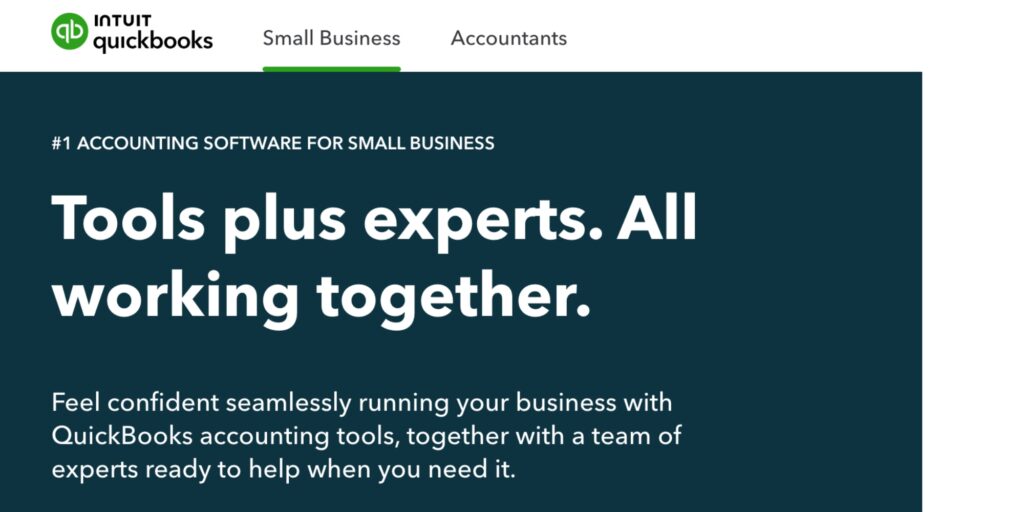
QuickBooks Online is a bookkeeping software that can be run on a web browser. You can perform various tasks like regulating payrolls, creating invoices, and managing your taxes through the online app. Most of the key features of QuickBooks Online have been designed for small businesses.
Top Features Of QuickBooks Online
- Offers up to 50% off for the first 3 months
- Provides expert guidance for free
- Upload receipts as expenses from smartphones
- Track business trips based on miles driven
- Connect accounts to e-commerce stores
- Set custom roles and permissions for projects and documents
Why Small Businesses Will Enjoy Using QuickBooks Online
QuickBooks Online can be used without installing any apps. Small business owners can freely invite their accountants to collaborate on QuickBooks Online to save taxes throughout the year. You can choose the Live Assistance availability for your plan to automate tasks with ease.
Is QuickBooks Online Right For Your Company?
At just $30 per month, the Simple Start plan of QuickBooks Online is easily affordable for small businesses across industries. You can easily setup your business in under $360 for the first year to get familiar with the digital tool. QuickBooks Online can be used to scale your organization within months. You can build data-driven reports on the web app to measure business growth.
What Are Customers Saying About FreshBooks?
“I appreciate that Quickbooks is a simple-to-use tool for recording the financial records of a small business. The ability to add documentation to almost all transactions also helps immensely with keeping a paper trail of the decisions behind certain actions.”
Sarah R, Small Business Owner
Pros Of QuickBooks Online
- Live Assistance can save loads of time
- Has over 7 million users worldwide
- Cloud-based platform allows real-time updates
- Plus plan includes 5 users
Cons Of QuickBooks Online
- Simple Start plan lacks inventory tracking
- 24/7 support exclusively for Advanced plan
Wave
What Is Wave?
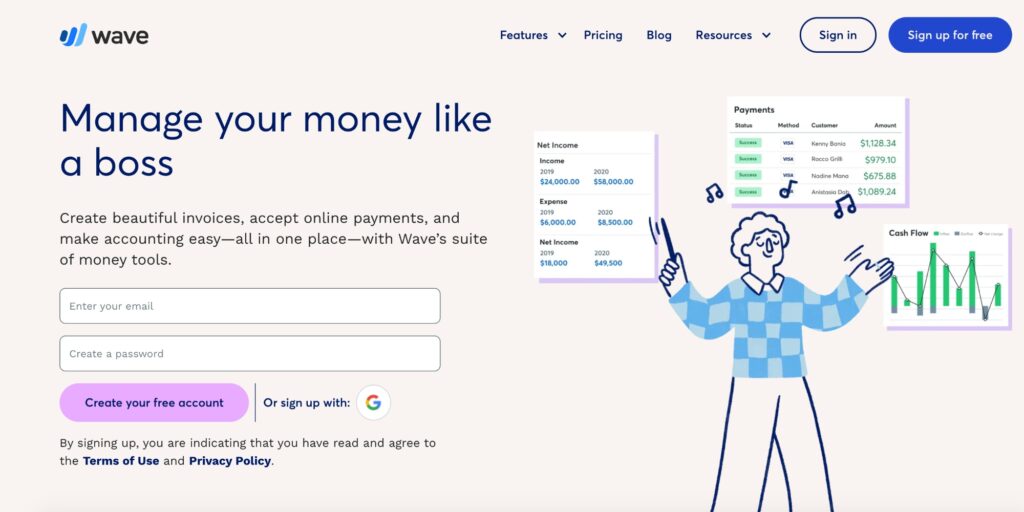
Wave is a bookkeeping software with advanced levels of customization. You can send invoices for free using Wave without having to pay for subscriptions, making it an invaluable resource for small businesses. Apart from being a browser-based application, Wave has a mobile app to help business owners manage their invoices and payments online.
Top Features Of Wave
- Send invoices for free in seconds
- Low transaction rates on payments received
- Allows users to import 10 receipts at a time
Why Small Businesses Will Enjoy Using Wave
Wave provides free accounting software to track payments and transactions made by small businesses. You can set up recurrent invoices to limitless clients by using Wave. Business owners can add multiple bank accounts and credit card information into Wave to secure their payments. All of the financial data on Wave is protected by a 256-bit SSL encryption.
Is Wave Right For Your Company?
Businesses with 5-10 employees will be thrilled to use Wave for their invoicing purposes. You can import data from other apps easily to store financial information in the free bookkeeping software. Small businesses can assess their income from different sources with Wave before the tax season begins to reduce their worries.
You can capture and organize receipts within Wave to generate insightful reports. Bank transactions can cost 1% of the total payment and credit card payments require over 2.9% of the transaction as a fee on Wave. The increased cost of receiving payments can make it more expensive to scale your small business on the free bookkeeping software.
What Are Customers Saying About Wave?
“It’s free and super easy to use. It gives a small business all the options that you need to get started, keep track of revenue, expenses, and accept credit card payments all-in-one.”
Matthew M, Small Business Owner
Pros Of Wave
- Can easily accommodate multiple users
- Compatible with Apple Pay
Cons Of Wave
- Payments may take a few days to process
- Mobile app has additional costs
Watch Out For App Integrations
Bookkeeping software like QuickBooks Online has hundreds of app integrations that can streamline business operations. Free tools like Wave severely lack app integrations within its ecosystem and can restrain the growth of small businesses. You should definitely keep an eye out for integrations with top tech tools to automate tasks and save time for your organization.

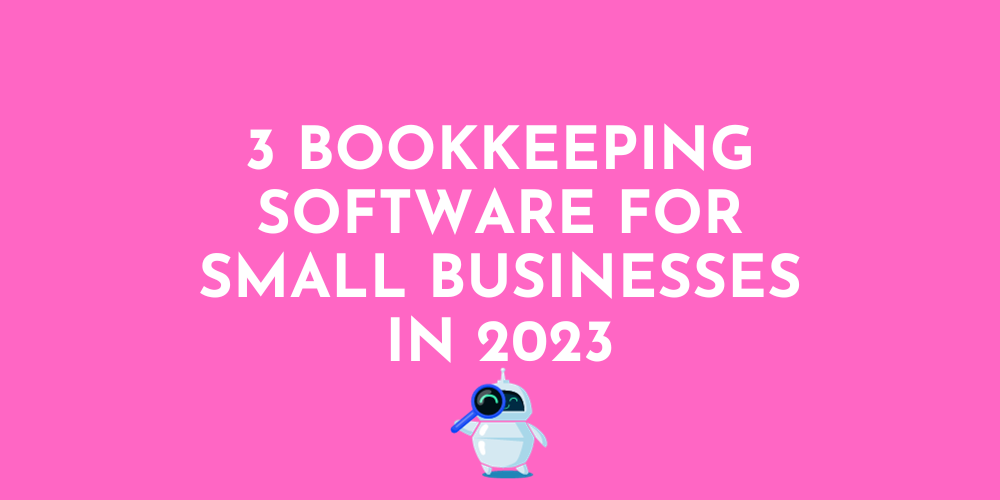



Comments